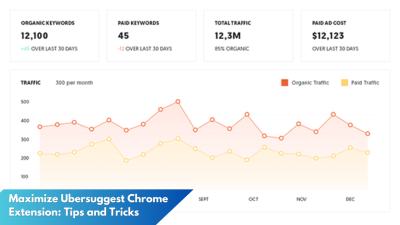In an age where social media platforms like Twitter serve as vital channels for communication, archiving, and public discourse, the ability to retrieve past content is increasingly important. Whether for journalistic research, personal reflection, or public accountability, finding old tweets can provide valuable insights. This article will explore six straightforward methods to search for and access past tweets, each offering unique features and benefits.
Discover Six Simple Ways to Find Past Tweets
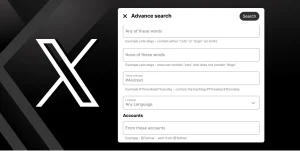
For many users keen on revisiting their own or others’ tweets, Twitter’s advanced search feature stands out as a powerful tool. Accessible directly from the Twitter interface, this feature allows users to filter tweets by date, user, and even specific keywords or hashtags. By entering exact phrases or limiting the search to particular timeframes, users can quickly pinpoint tweets of interest. This method is not only efficient but also leverages Twitter’s own database, ensuring comprehensive results.
Another popular method involves using third-party tools designed specifically for social media archiving. Platforms like TweetDeck and Hootsuite offer advanced search functionalities that go beyond Twitter’s native options. These tools allow users to set up custom streams that can continuously monitor and display tweets matching specific criteria over time. By employing these external applications, users can maintain a real-time feed of relevant tweets, facilitating easy retrieval when needed.
For users who prefer a more manual approach, downloading Twitter archives is an effective solution. Twitter provides account holders with the option to request a download of their entire tweet history. This archive, which includes every tweet a user has ever posted, can be browsed offline at any time. While it requires a bit of patience and storage space, downloading an archive provides a complete and permanent record of one’s Twitter activity, making it an excellent option for thorough personal documentation.
Uncover Twitter History with These Easy Methods

Beyond the tools provided by Twitter and third-party applications, Google search can also be an unexpected yet useful ally in finding old tweets. By using specific search operators and terms, users can leverage Google’s powerful indexing capabilities to locate tweets. For instance, typing “site:twitter.com” followed by a username and relevant keywords can yield specific tweet results. This method is particularly helpful when trying to locate tweets from public figures or companies.
For those interested in visual content, services like Twitario offer an engaging way to explore past tweets. Twitario is a web-based tool that allows users to turn their Twitter timeline into a virtual diary, complete with images and videos. By presenting tweets in a chronological and visually appealing manner, users can easily navigate through their history. This platform is especially useful for individuals who post multimedia content frequently and wish to view it in an organized format.
Finally, utilizing specialized Twitter bots can be an innovative tactic for retrieving past tweets. Some bots are designed to fetch old tweets when provided with specific details such as keywords or phrases. By interacting with these bots, users can quickly receive links or summaries of tweets that match their criteria. While these bots may not capture every tweet available, they offer a convenient and automated way to discover relevant content without manually sifting through timelines.
Whether for casual browsing or in-depth research, the ability to search for old tweets is an invaluable skill for navigating today’s digital landscape. These six methods—ranging from Twitter’s own advanced search feature to third-party tools and creative alternatives—provide users with the flexibility to explore Twitter’s vast historical archive. By understanding and utilizing these options, individuals can gain access to a wealth of information and insights that might otherwise remain hidden within the platform’s extensive data.